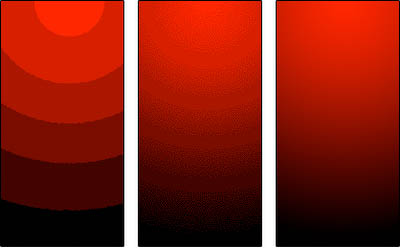
I recently upgraded my editing monitor, since the 13″ Sylvania I bought for $50 in 2002 really wasn’t cutting it anymore. I’d been planning it for years, but since I edit outside of my office so often, I was putting it off until a job came along to will help me pay for it. That never really happened, but I did it anyway. I moved my 37″ 9UK Panasonic professional plasma into my office and mounted it on the wall so it’s not right up in my face and clients can watch it comfortably from the couch. I bought a new 46″ G10 Panasonic consumer plasma for the living room. I only really wanted 42″, but 46″ was barely any more money! It’s huge! It’s also 1080p, and actually has HDMI inputs, so I see a real boost in picture quality for Blu Ray discs. There’s a general consensus around the Internets that the 48hz mode for 24p input causes too much flicker, but I think it looks pretty good on most images. Bright graphics definitely flicker like a PAL CRT though. I’ve only watched a blu ray discs with it turned on, so we’ll see how I feel about it after more testing.
Anyway, the real point of this is that in the course of my research I stumbled across the latest HDMI marketing gimmick known as Deep Color, which uses 12-bit-per-channel color (36-bit total, or 68.7 billion colors). Now I’m certainly a fan of high quality images, but I had never even heard of 12-bit video. I’ve mastered movies in 10-bit color whenever possible, which I thought was great. I’ve worked with plenty of 8-bit source material, and I’ve seen its limitations, but it still looks really good. There are always going to be people who want more though. And I guess 12-bit color is going to deliver it for us.
But what does this mean for content producers? I certainly don’t anticipate finishing a film in 12-bit color any time soon. A cursory search shows no widely available tape formats that can hold 12-bit color. HDCAM SR only goes to 10-bit. The Red One shoots 12-bit color, as do some other digital cameras, so theoretically a fully tapeless workflow could accommodate 12-bits through the whole process. But then how do you deliver it to consumers? I can’t imagine there are any cable/satellite signals even broadcasting 10-bit. The broadcasting trend seems to be going for lower data rates, not higher. Blu Ray in its current incarnation can’t pull it off, but some future form of digitally distributed media could. However, like cable and satellite, the trend is towards more compression and lower bit rates. 12-bit color files will be HUGE. I can see where this could be a good thing, but it seems a little like 240hz LCD screens: a higher number that’s just used to justify increased prices.
 Girls5eva (2022-23)March 23, 2024 - 4:31 pm
Girls5eva (2022-23)March 23, 2024 - 4:31 pm Mike Birbiglia: The Old Man and The Pool (2023)November 21, 2023 - 4:40 pm
Mike Birbiglia: The Old Man and The Pool (2023)November 21, 2023 - 4:40 pm The Best Man: The Final Chapters (2022)December 19, 2022 - 11:26 am
The Best Man: The Final Chapters (2022)December 19, 2022 - 11:26 am Dickinson (2020–21)June 23, 2022 - 3:02 pm
Dickinson (2020–21)June 23, 2022 - 3:02 pm Mr. Mayor (2020–21)August 16, 2021 - 1:41 pm
Mr. Mayor (2020–21)August 16, 2021 - 1:41 pm
How to Prepare a Film For the Sound Department
/3 Comments/in Editing, Tech /by KyleTraditionally, film editing has 3 distinct phases. You cut the picture. Then you cut & mix the sound. Then you “finish” by cutting the negative or doing an online edit. These days a lot of that work is combined. Sometimes your edit is actually at full resolution, so an online isn’t strictly necessary. Sometimes your sound editing can be done with the same software you edited picture in, and by the same person.
But other times you need the special expertise of a sound editor, and the special tools that only specialized audio software like Pro Tools can offer. So today I’m going to talk very specifically about the steps you should go through to prepare a film for hand-off to a sound editor.
A few tips for breaking down into reels: Keep it under 22 minutes. Don’t try to squeeze it right up to 22 either. Nothing wrong with going under 20. Often the first reel has to be shorter (1600 feet, 17 min 46 sec) to accommodate things like trailers. Try to avoid having black at the head or tail of the reel (except for the head of the first or tail of the last) because projectionists might cut off the black bits if they’re not paying close attention. I once got an email from a projectionist at Sundance who just wanted to make sure we did it on purpose. Other projectionists won’t have your email address. The best place to end a reel is at the end of a scene that has quiet audio. If loud sounds carry over between the reels, there might be a problem. Probably a bit of a pop or click. Certainly don’t let any music cross over the change. But these days pretty much anything goes, since the reel change during projection will be frame accurate.
Each reel starts at a different timecode. There are two different ways to do it. The more “filmy” convention is to start the first reel at 01:00:00:00, the second reel at 02:00:00:00, etc. The more videoish way is to start the first reel at 00:59:52:00, which puts the First Frame of Action after the 8-second countdown (see below) at 01:00:00:00. Reel 2 would start at 01:59:52:00, etc. Either way is fine as long as everyone is on the same page.
It’s an optional step for most workflows, but I also like to put a beep at the end of the reel. In the old days you would actually use a hole-punch on the frame exactly 2 seconds after the Last Frame of Action, along with a one-frame beep on every track of audio. I put in a virtual hole punch by making a one-frame white circle. This lets you know if any tracks have drifted out of sync for some reason. It’s unlikely to happen these days, but it certainly doesn’t hurt.
Export in the format requested, and include audio in the file.
Ok, now you’re done. Put all this stuff on an external hard drive and get it to your sound editor. And remember that if you make any changes to the picture you’re going to have to do most of this all over again.
12-bit Color?
/0 Comments/in Editing, Tech /by KyleI recently upgraded my editing monitor, since the 13″ Sylvania I bought for $50 in 2002 really wasn’t cutting it anymore. I’d been planning it for years, but since I edit outside of my office so often, I was putting it off until a job came along to will help me pay for it. That never really happened, but I did it anyway. I moved my 37″ 9UK Panasonic professional plasma into my office and mounted it on the wall so it’s not right up in my face and clients can watch it comfortably from the couch. I bought a new 46″ G10 Panasonic consumer plasma for the living room. I only really wanted 42″, but 46″ was barely any more money! It’s huge! It’s also 1080p, and actually has HDMI inputs, so I see a real boost in picture quality for Blu Ray discs. There’s a general consensus around the Internets that the 48hz mode for 24p input causes too much flicker, but I think it looks pretty good on most images. Bright graphics definitely flicker like a PAL CRT though. I’ve only watched a blu ray discs with it turned on, so we’ll see how I feel about it after more testing.
Anyway, the real point of this is that in the course of my research I stumbled across the latest HDMI marketing gimmick known as Deep Color, which uses 12-bit-per-channel color (36-bit total, or 68.7 billion colors). Now I’m certainly a fan of high quality images, but I had never even heard of 12-bit video. I’ve mastered movies in 10-bit color whenever possible, which I thought was great. I’ve worked with plenty of 8-bit source material, and I’ve seen its limitations, but it still looks really good. There are always going to be people who want more though. And I guess 12-bit color is going to deliver it for us.
But what does this mean for content producers? I certainly don’t anticipate finishing a film in 12-bit color any time soon. A cursory search shows no widely available tape formats that can hold 12-bit color. HDCAM SR only goes to 10-bit. The Red One shoots 12-bit color, as do some other digital cameras, so theoretically a fully tapeless workflow could accommodate 12-bits through the whole process. But then how do you deliver it to consumers? I can’t imagine there are any cable/satellite signals even broadcasting 10-bit. The broadcasting trend seems to be going for lower data rates, not higher. Blu Ray in its current incarnation can’t pull it off, but some future form of digitally distributed media could. However, like cable and satellite, the trend is towards more compression and lower bit rates. 12-bit color files will be HUGE. I can see where this could be a good thing, but it seems a little like 240hz LCD screens: a higher number that’s just used to justify increased prices.
The Ain’t It Cool News Quote Con
/2 Comments/in Commentary /by KyleMike Judge has a new movie coming out this weekend, and Miramax (yes, they still exist and make movies) has done a pretty large ad buy on tv shows and websites that I frequent. Based on the advertising, the movie looks suspect, but so did Office Space, and we all know how that turned out. What is annoying me today is the quote they’re using in the ads:
Haven’t we as a society become way too sophisticated for this kind of blatant fakery? Maybe you could get away with this in the early 2000s, but this is 2009 Miramax! Ain’t it Cool News posts reviews from nearly any idiot who goes to an early screening of a movie and writes them an email. In this case, it’s someone named McVicker, who as far as I can tell has never previously written in to AICN. Now, we can argue all day about the value and relative merits of professional film critics, but those people develop a body of work that you can use to compare to your own opinions, and you can start to figure out whether you’ll agree with a particular critic based on their past writing. This McVicker fellow gets his name from the principal in Beavis & Butthead. That’s all we know about this guy. And I’m supposed to get excited because a single pseudonym says this movie is his favorite comedy of 2009? And notice that in the ad the quote is attributed to “—Aint (sic) It Cool News,” with no author name. Is it because “—McVickers, Ain’t It Cool News” looks… ridiculous?
In general when you see a quote from AICN, you can assume that the movie is rubbish, because it has about as much meaning as a quote from Earl Dittman, or one of those “CBS-TV” local news people. And if a quote from a more reputable source could be found, they would use that instead. But since it’s a pre-release quote, and because I enjoy Mike Judge’s movies, I’m willing to give the movie the benefit of the doubt.
Things I’ve Done
/0 Comments/in Editing, Web Video /by KyleThis is a collection of YouTube videos that highlight projects I’ve worked on in the past few years, as an editor, trailer editor, assistant editor, post supervisor, title designer, or even boom operator. Enjoy.
Hard At Work
/0 Comments/in News /by KyleI’ve been getting a lot of paying gigs lately, but it’s no excuse for taking almost a year to finish the 2nd episode of Time Travellin’. In the past few weeks I’ve made some really good progress. I’m going for a much more complicated style this time around, including actual movement, and full bodies. Here’s a little taste.
Living Off YouTube
/0 Comments/in Web Video /by KyleI make a few bucks here and there from YouTube, but as I was looking at my stats recently I decided to calculate how many impressions I would need in order to live solely off YouTube income.
My current eCPM for videos is $0.76, meaning on average for every 1000 impressions I’m earning $0.76, or $0.00076 per single impression. Yeah, web video is glamorous. I’m going to say I would need $40,000 from YouTube every year in order to live comfortably. That works out to 52.6 million impressions every year! That’s how many people watched the Friends finale. Obviously that doesn’t have to be for a single video, or for a single hour at a time. But that’s just to earn $40k! It seems like an unobtainable goal. YouTube’s ad rates are too low, and the viewers aren’t clicking on ads enough.
UPDATE: It turns out only 80% of the money earned through YouTube actually gets to me. YouTube takes a 20% cut, although the eCPM is calculated using the full earnings. So I’m actually receiving more like $0.60 per 1000 impressions, which moves my target to 66.6 million views!
You really have to question whether it even makes sense to have click-through ads on video. If you click on an ad while reading a web site, the web site will be there right where you left off. If you click on an ad while a video is playing, you’re interrupting something that is designed to play out in a specific amount of time. If a viewer is engaged they shouldn’t be clicking on ads. Especially if they’re for “night stands” like my “Two Night Stand” video gets. It’s like one of those Bing ads. TV has the right idea. I’d have no problem if I could put in act breaks on my videos to increase the exposure to revenue-generating material. Pre-rolls (and to a lesser-extent post-rolls) are great as well.
In My Room
/1 Comment/in News /by KyleThis is a short video I made in 2002 for a class called “Life Stories.” I thought it was lost, but I found it on a badly labeled tape today. It’s mostly of interest as a companion piece to The Epic Tale of Kalesius and Clotho (which I was shooting at the same time) and is another example of my inability to avoid fictionalizing even supposed documentary videos back then.
New Reel Posted
/0 Comments/in Editing, News /by KyleI’ve updated my reel to reflect some of the great projects I’ve worked on in the past several months. Take a look, tell your friends.
Watch in HD
Blu Ray Gets Worse
/0 Comments/in Tech /by KyleOn a personal level, I have no HDMI cables in my home entertainment system. I run everything component. My TV is a couple years old, and doesn’t support HDCP over HDMI. My a/v receiver is component-only, because when I bought it three years ago, that was the only affordable option. Remember when you could buy a TV for a few hundred bucks and it would last for 20 years? Sure, looking back on it now they were terrible, but that’s not the point. My Blu Ray player is outputting 1080i59.94 video over component, and it looks great. I’m not recording that video to my computer and making illegal copies. I’d need to buy a card for that, and it would be a huge hassle. I’m an expert in video technology, and I consider it a nightmare. Who could possibly be exploiting this?