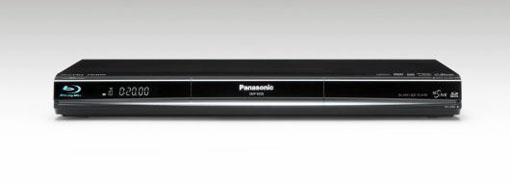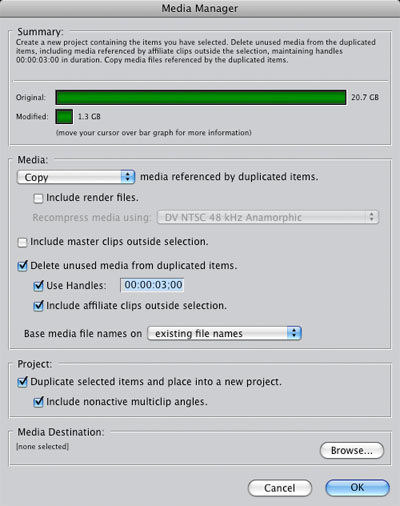I’ve had an HDTV for almost two years now, and I’ve generally been content with the quality of HD television broadcasts and anamorphic DVDs. But when I saw I could get a Panasonic BMP-BD35 Blu-Ray player for only $250, I got myself an early Christmas present.
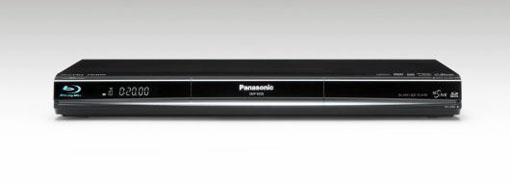
It arrived last night, and the first thing I tried was a blind A/B test of DVD playback. I hooked up the BD35 and my beloved Sony DVP-NS315 DVD player to the TV using component video cables. I saw almost no difference between them. The BD35 outputs 480p through component cables, and the 315 does 480i, but my Panasonic 9UK television does a great job removing 2:3 pulldown so the end result is basically the same.
It sounds like admitting I still watch VHS or something, but my TV is not even fully 720p. It’s 1024×720. I know, I know. It’s practically EDTV over here. It also doesn’t have an HDMI input, so I can’t test to see if the BD35’s upconverting is better than my television’s. I could get an HDMI input card, but on my Panasonic 9UK model plasma it can only do 1080i, not p, so I’m not that excited about spending over $100 to get something I can already do with component.
I don’t have any professionally produced Blu-Ray discs yet, so I tried burning my own. I don’t have a Blu-Ray burner or media, but I used Toast 9 to encode some of my own HD videos to AVCHD and burned it onto a DVD-R. It seems that most recently produced Blu-Ray players can read AVCHD encoded material from a DVD even though it’s not on a Blu-Ray disc. What I’ve seen so far is an increase in quality over SD DVD but I wouldn’t say it’s incredibly different. Of course there are a lot of variables in my experimentation so far. I don’t know anything about the relative quality of the Toast encoder. I do know it takes a long time to encode. It’s multi-threaded, so it’s pretty much maxing out all my cores, but it takes longer than almost any other kind of encoding I’ve done on this computer. My first tests were with DVCPRO HD 720p-originated footage, which at 960×720 is even lower resolution than my TV. Those didn’t show much difference from SD DVD at all. My 1920×1080 animated series (which originated as 12 megapixel stills) had a clearer increase in quality. The title graphics especially were much sharper. The US version I have will not play back video encoded at 1080p25, although I do get audio and a blank screen while it’s playing and a single tantalizing frame of video just as I hit stop.
Having a Blu-Ray player in my home got me excited about the possibility of producing Blu-Ray discs for films I work on. I looked into the manufacturing costs, and it wasn’t nearly as bad as I thought it would be. It’s about $4/disc to manufacture a short run of 1000. It’s not DVD-cheap, but it’s pretty good. However, the dirty little secret of Blu-Ray manufacturing is the dreaded AACS. DVDs had a quaint DRM system called CSS. It is still in use, but it was permanently broken nine years ago, and is absolutely no impedement for anyone who wants to make copies of DVDs. It costs money to add CSS to DVDs, and pretty much every large distributor still uses it. But the great thing about DVD is that CSS was optional. If I want to do a 1000-disc run of my short film, I only have to pay the manufacturer their fee, which has been subject to intense downward pressure over the years as competitors lowered their prices. Right now I could do it for about $1000.
AACS is mandatory for Blu-Ray. It is expensive. And it is not subject to price competition. If I want to make 1000 Blu Ray copies of my HD short film, I can pay someone like Pacific Disk a $500 setup fee plus $3850 for the manufacturing. That’s a perfectly reasonable price, and over the next year it’s pretty much guaranteed to go down. But before Pacific Disk can make any copies for me, I have to get a license from AACS. It costs $3000 just to get myself registered with them. Then I have to pay 4 cents per disc plus a $1000 order fulfillment fee, so $1040. There also seems to be a $1300 charge for a content certificate. In all it could cost more to get the AACS that I don’t even want than to actually manufacture the discs. That price could go down, or it could go up. AACS is the only game in town, so they can do whatever they want.
Basically in order to make Blu-Ray disc manufacturing economical you have to do huge runs. And that requires huge marketing budgets in order to get people to buy the huge number of discs filling up your warehouses. For now it looks like Blu-Ray will be dominated by the big studios who just happen to run AACS.