Cloverfield & Acceptable Moviemaking Practices

Like many other people, I saw Cloverfield last weekend. And I got really queasy. The handheld video was unbearably shaky. The movie was pretty good, even if it required a lot of suspension of disbelief. It’s funny how we’ll accept that a giant monster from the sea would attack NYC with no provocation, but not that a human can walk from Spring St to 59th St in 15 minutes.
But what really made me think was this motion-sickness thing. I saw The Blair Witch Project when it came out, and I didn’t have any trouble with the shaky-cam. I didn’t like the movie, but that was because it was awful. Am I more susceptible to motion sickness now that I’m older? Why is that? Google hasn’t been much help. Apparently motion sickness peaks when you’re around 10. But I read books in the car all the time when I was young.

My big question was, in a film designed for sensory assault, is it OK to induce nausea in the audience in addition to the usual increased heart rate? I’m going to have to say no. A movie can be a lot of things, but vomit comet should not be one of them. It’s definitely possible to shoot a film from a first-person perspective without tossing the camera around. Just watch any Ross McElwee movie. Of course, Ross never has to deal with giant sea-creatures in his movies (except in the upcoming “Gojira’s March”) so he tends to have a pretty steady hand, but the point is, shakiness is not required for a sense of immediacy and reality.
Here’s my dream script for the beginning of a first-person horror movie:
INT. AN AWESOME SOHO LOFT PARTY
A scary noise is heard outside.
General Pandemonium.
RANDOM PARTYGOER #1
Oh shit, we have to get out of here!
JOSH (to the camera)
Come on Bobby, there's an army of 50-foot
vampires attacking the city!
BOBBY (from behind the camera)
Hold on, let me get my Steadicam harness!
The camera becomes noticeably smooth and steady.
BOBBY
Ok, let's run!
The camera glides out the door.

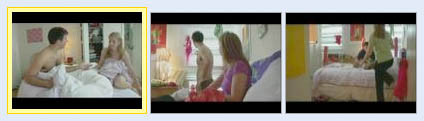

 I upgraded my computer a couple weeks ago, swapping out the motherboard, CPU, and RAM, but leaving the hard drives and case alone. I thought it would be pretty simple. I knew Windows would work without a hitch, but I knew from the beginning that I’d have to reinstall the Mac OS because it had been patched to work on my old AMD processor. What I didn’t know was that the OSX-on-a-PC drive interface situation had flipped since the last time I installed OSX. With my nForce4 motherboard, it was a hassle to install onto SATA drives. With my ASUS P5K-E P35/ICH9R motherboard, OSX refused to even see my PATA/IDE drives. My DVD burner and my Mac hard drive were both IDE, so I was in trouble. I went through a lot of work, so I thought I’d document it all for anyone who’s dealing with the same problems. The geniuses over at the Insanelymac forums were a huge help. Here’s what I did:
I upgraded my computer a couple weeks ago, swapping out the motherboard, CPU, and RAM, but leaving the hard drives and case alone. I thought it would be pretty simple. I knew Windows would work without a hitch, but I knew from the beginning that I’d have to reinstall the Mac OS because it had been patched to work on my old AMD processor. What I didn’t know was that the OSX-on-a-PC drive interface situation had flipped since the last time I installed OSX. With my nForce4 motherboard, it was a hassle to install onto SATA drives. With my ASUS P5K-E P35/ICH9R motherboard, OSX refused to even see my PATA/IDE drives. My DVD burner and my Mac hard drive were both IDE, so I was in trouble. I went through a lot of work, so I thought I’d document it all for anyone who’s dealing with the same problems. The geniuses over at the Insanelymac forums were a huge help. Here’s what I did: