Editing La Commedia – Part 1
I’m in Amsterdam for 5 weeks editing an opera + movie. It’s not a movie of an opera and it’s not a movie with opera music. It’s an opera that also has a movie component that will be projected during the performance. There will be performers on the stage who are also in the movie. The movie consists of one giant screen projected in 1080p25 and 4 smaller screens projected in SD PAL anamorphic. The whole extravaganza is directed by Hal Hartley and the music is written by Louis Andriessen.
The movie portion was shot before I arrived on a Sony HDW-750P which shoots 25psf; basically putting the same frame in both fields of a 50i video stream, which is functionally the same as 25p, but not technically the same. It also looks a lot like 24p, with none of the weird motion that I usually see when I watch PAL video. Although there are definite judder effects when people move too much from frame to frame in front of high contrast backgrounds. I didn’t see things like that in Fay Grim, but I’m not sure what accounts for the difference. It’s HDCAM, so it’s 1920×1080 8-bit video. For the first time in my career we’re actually editing at 1080p using Apple’s ProRes HQ in FCP 6. We captured from an HDCAM deck using a Kona LHe card. Everything goes to an Xsan which so far has been able to fairly reliably play back 5 streams of ProRes HQ.
That’s important because in order to simulate the effect of 5 screens, we’ve broken our canvas up into 5 sections. There’s one large picture in the middle for the big screen and one 25% sized picture in each corner. In the theater, some of the screens will actually be perpendicular to the proscenium, but this is a good-enough approximation until we get our 3D holographic monitors going. I’ve set up 10 tracks in our timeline, one for video and one for graphics and other overlays for each screen. I’ve set up 5 motion path favorites in FCP and assigned them to the numbers 1 through 5 on the keyboard. As soon as I cut a clip into the timeline I select it and type the number of the screen it’s assigned to and it moves to the appropriate position. We aren’t doing any rendering at all. This stuff is getting indistinguishable from magic.
A word about ProRes HQ. It looks really amazing. At first I couldn’t see any difference between it and the HDCAM originals, but every once in a while now I’m seeing a small amount of aliasing on high contrast diagonal lines. The kind of thing that is always really tough for digital video. I’m willing to let that slide though, because otherwise it’s fantastic. EDIT: Those problems are entirely an artifact of monitoring through the Kona card in 8-bit mode. In 10-bit, I don’t see any problems with the picture. We’re monitoring on a Sony LMD-2450W 24-inch LCD screen and everything looks incredibly sharp. I am now officially spoiled by HD.

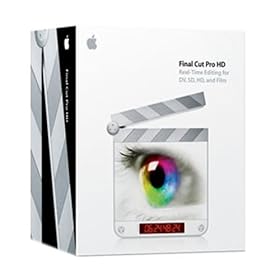 I read a lot of job postings on Craigslist and Mandy. I have
I read a lot of job postings on Craigslist and Mandy. I have